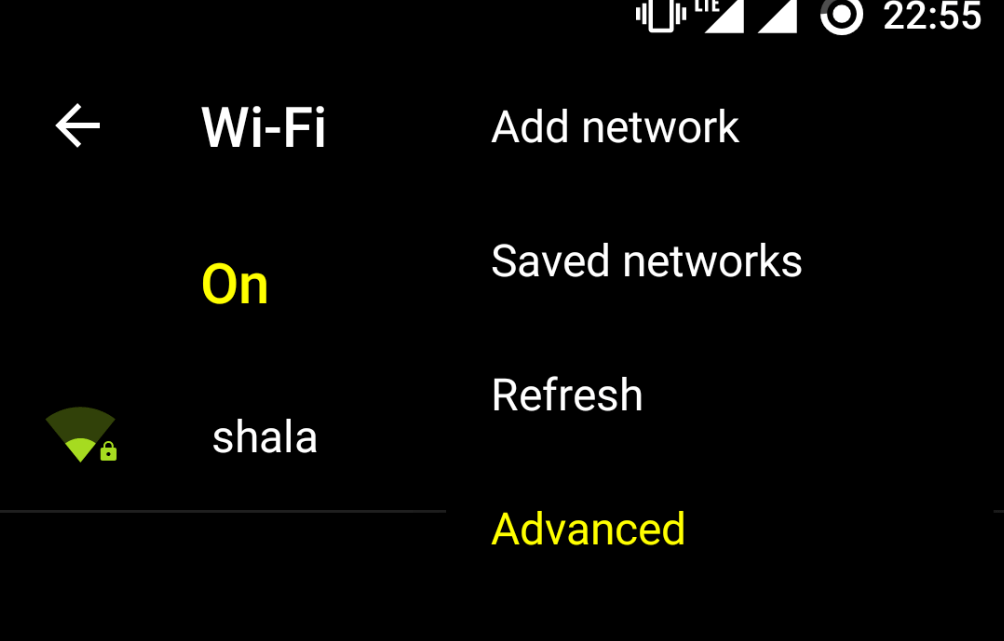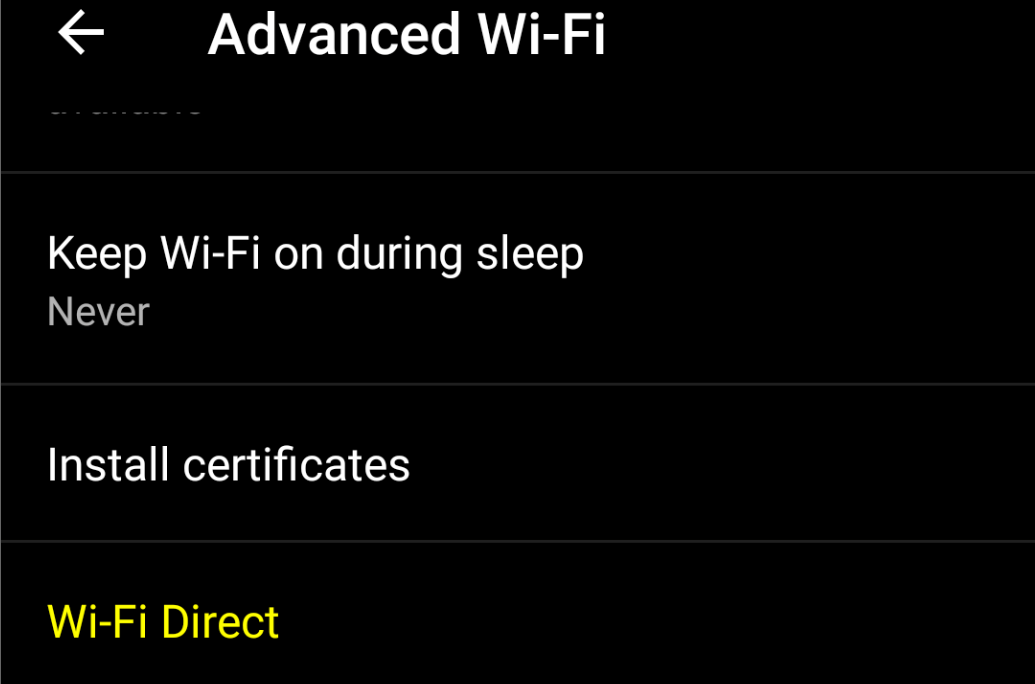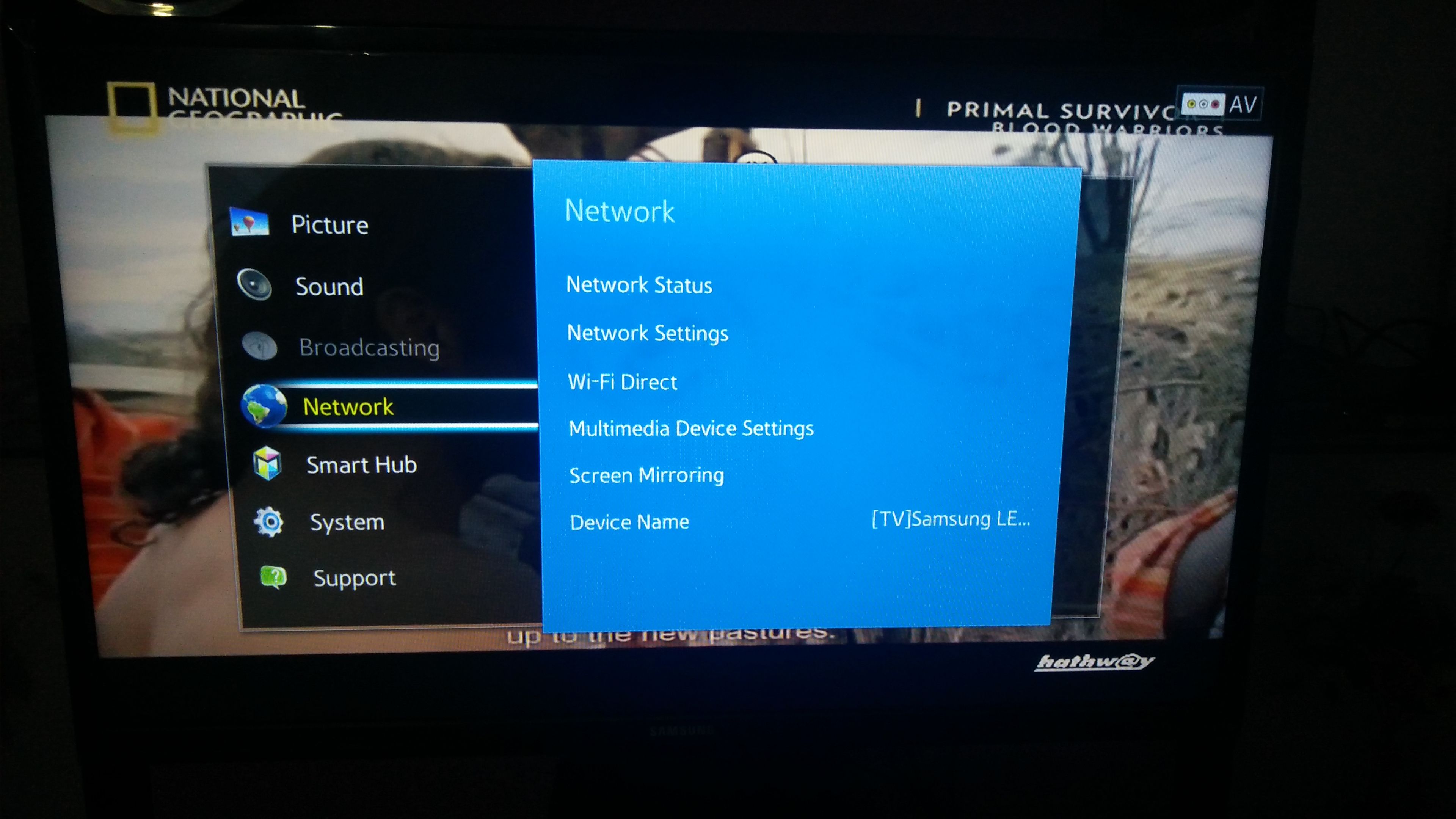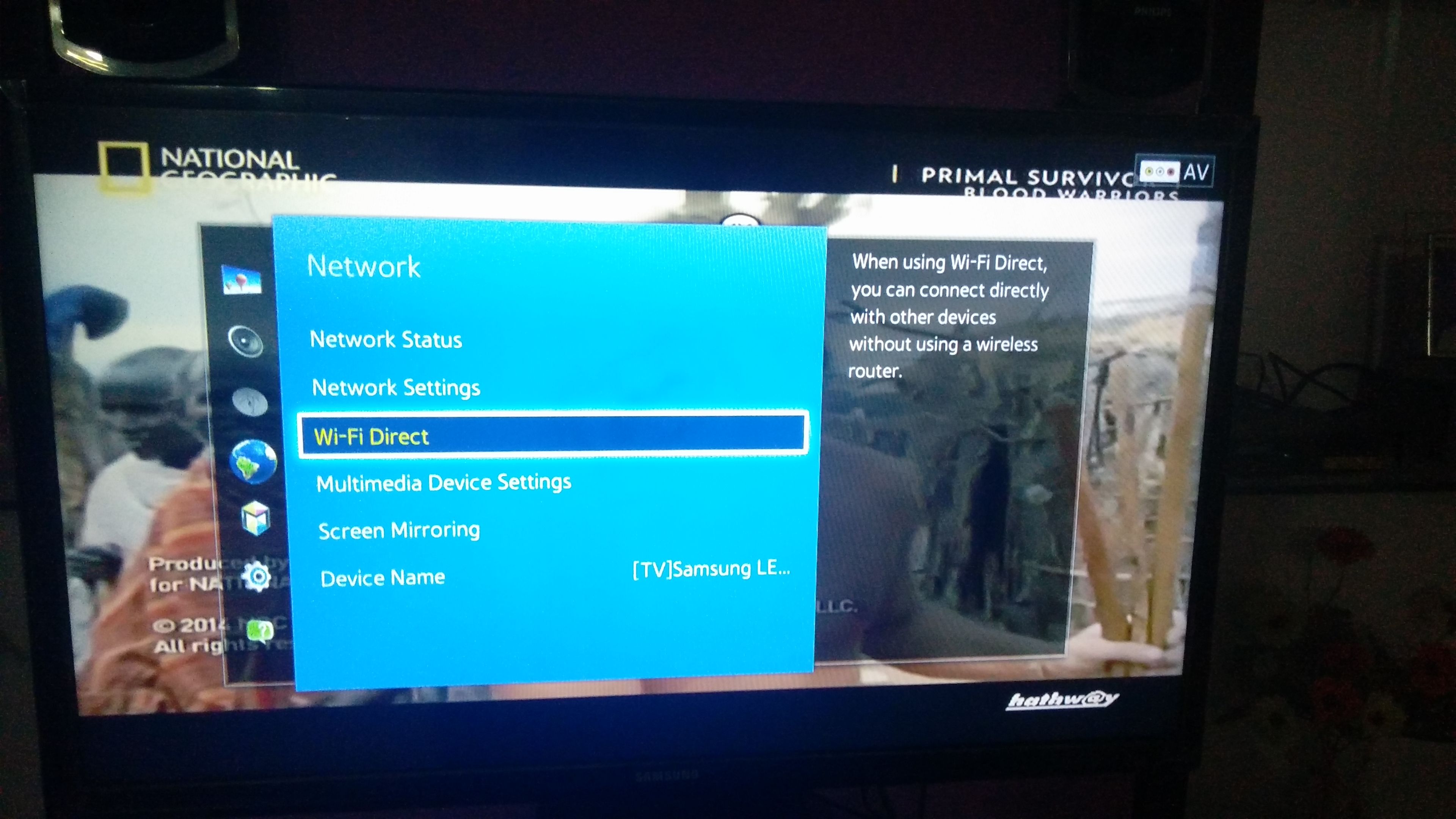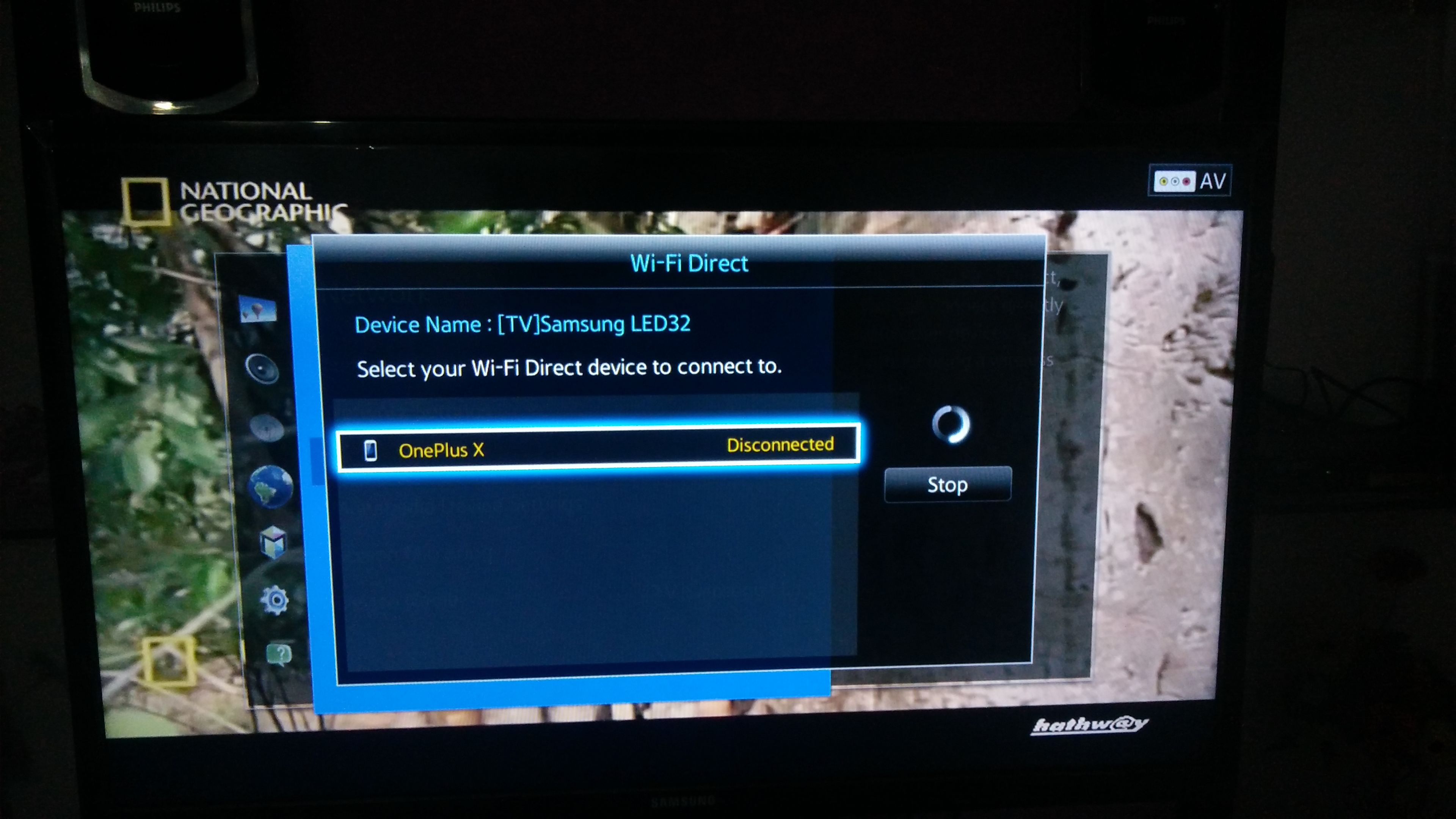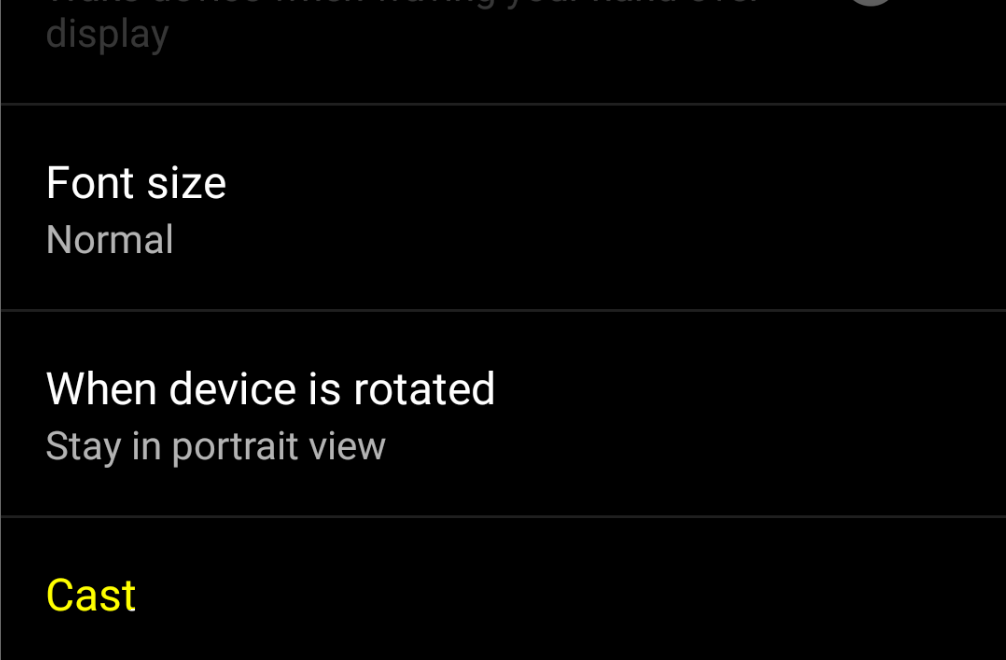Miracast is available on all the Motorola mobiles with Cast option under settings. The devices include Moto C Plus, Moto C, Moto G5 Plus,G5, Moto M, Moto E3, Power, Moto Z Play, Force, Moto Z, Moto G4, Plus, Turbo, Moto X, Play, Force, Style, Moto G4, G3, G etc. (Some devices may not be listed here which may support screen mirror or Note: All the Motorola smartphones are not listed above and some devices listed above may not support Screencast.
How to Check if your Motorola can Screen Mirror?
If the device has screen mirror option then only your device is applicable to cast the display on Smart TV. So to check that, Sometimes the Wireless Display may be present under ‘More’ or ‘Additional Settings’ option of Settings.
How to Screen Mirror your Motorola on Samsung TV?
Note & Conclusion: I hope the post was helpful. Do comment below for any of the assistance required. Turn on Wi-Fi and open Advanced Option Open Wi-Fi Direct Network Wi-Fi Direct and Screen Mirroring Connect your device with TV Click on Cast under Display Device and SmartTV connecting Screen Mirrored Make sure you connected Wi-Fi direct with Samsung Smart TV. If you’ve any thoughts on How to Screencast your Motorola Smartphone on Samsung Smart TV?, then feel free to drop in below comment box. Also, please subscribe to our DigitBin YouTube channel for videos tutorials. Cheers!
Best PUBG Mobile Emulators for PC and Mac Top Android Emulators for Mac | Run Android Apps and Games on Mac How to update Google Play Store Automatically ?
Comment * Name * Email *