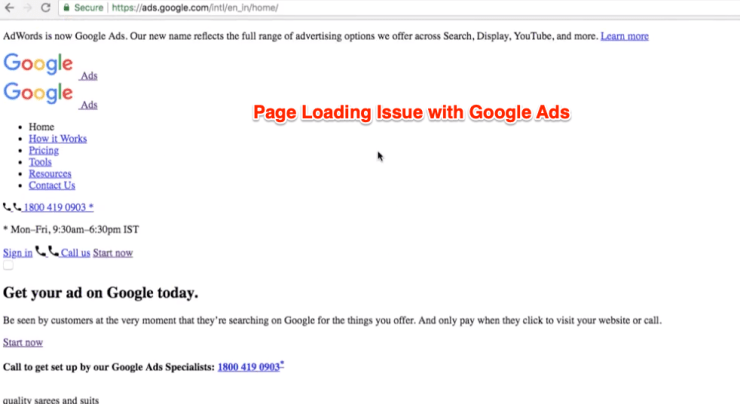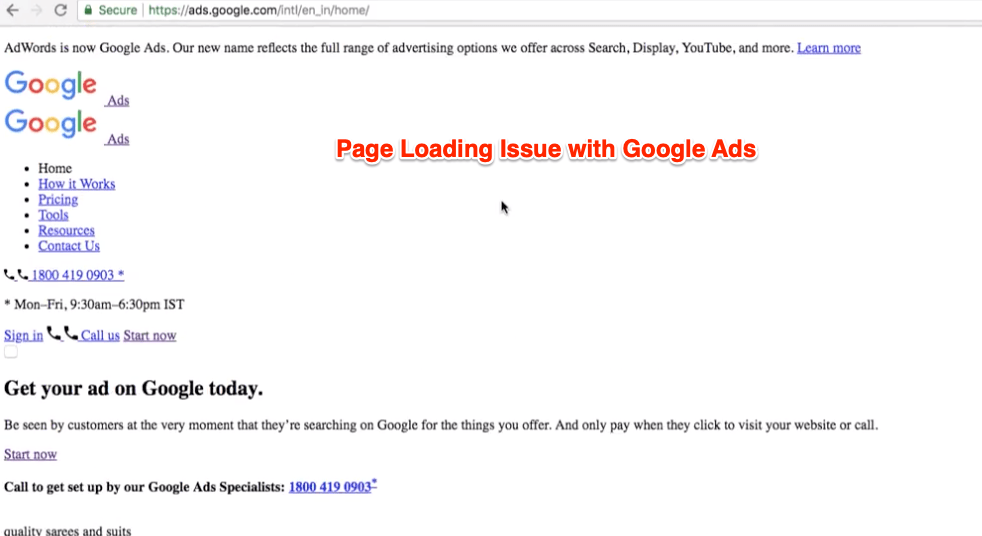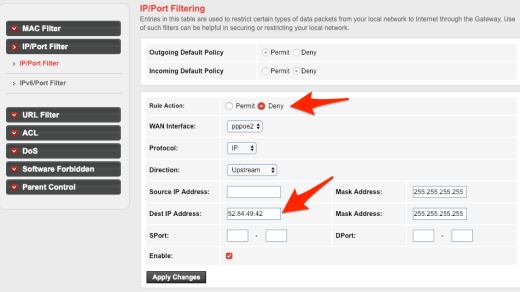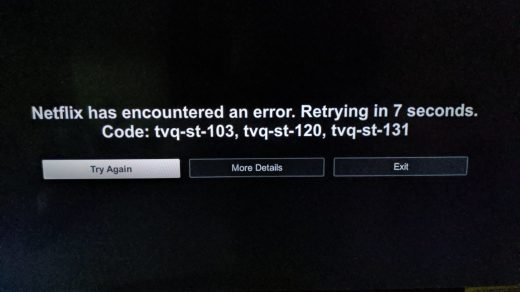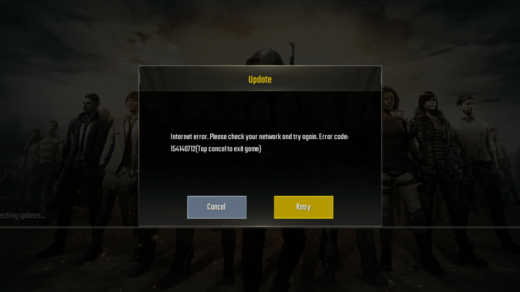If you’ve encountered the loading issue of web page or website in your browsers like Chrome, Firefox or Opera on your PC or Mac then you’re at the right place. Today I’m going to share a couple of solutions and a definite fix for website appearing as text only. The problem which we generally encounter is the page not loading properly and shows only plain text with a white background without any image, graphics or colors. The text-only websites not loading properly The websites loading text only issue generally occurs due to some extensions/add-ons installed in your browser. The displaying text only problem may also occur when the page asks for some JavaScripts which your browsers may be blocking due to unsecured content. This leads to a page not loading properly. So below are a few working solutions to fix the text loading issue:
Fix web page Showing Text Only on your Browser
Solution 1: Clearing Host Blocking Firewall
There are chances that your firewall is actually blocking the content that the web page is requesting. If any network administrator has blocked particular sites, that will eventually lead to errors. The below steps are for Windows PC users only: Note: please try this very carefully, since editing host file can also terminate your internet access on your system. If there are no blocking URLs in your host file, skip to the next solution.
Solution 2: Hard Refresh the Browser
This is a very basic, but most common solution available online. All you need to hit Hard-Refresh in your browser so that new files are loaded from the website instead of the browser cache.
For MAC user: Cmd+Shift+RFor Windows User: Ctrl+F5
The hard refresh will try to fetch the new files from the website server instead of locally stored in the cache. This will eliminate the content loading issue, and reload fresh elements that were not available in browser storage.
Solution 3: Deal with AdBlock Extensions or Add-Ons
As I said the browser extensions can many times interfere with page layout due given its working structure. The error generally occurs in Google Chrome, Mozilla Firefox or for such instance in any other browser which allows browser extensions and add-ons. Many times the main culprit is Adblocker extensions like AdBlock Plus, AdBlock, AdGaurd, Ghostery, etc. The same applies for Mozilla, you can delete the add-on and re-install it. If the issue still persists even after reinstalling, then pause the AdBlocker for the time being and start browsing without text loading issue. I recently had the problem when I trying to access Google Ads and Flipkart.com, and after checking the browser console error logs I figure out that Ghostery extension was creating an issue with improper loading.
I added a video demo of the entire troubleshooting steps below for resolving the page loading issue.
Solution 4: Reset Browser Settings and Clear Browsing Data
Follow the below guide for the Google Chrome browser or Firefox browser, however, the steps may differ. Note: Clear browsing data will actually remove locally stored cache and cookies. Hence, you may need to re-login into all the website, however, the passwords and auto-form will stay in-tact.
Web Page Loading Text Only: Troubleshoot Demo
Like I mentioned, even I was facing the text-only issue and home page not loading correctly for Google AdWords (Ads). I quickly captured a video demo to explain the troubleshooting steps, and also fix the problem. I hope this will help you as well and please subscribe to my youtube channel.
What Resolved Your Problem with Text Display?
The main culprit in my case was the Adblocking extension that was installed on the Chrome browser. I temporarily deactivated the AdBlocker and refreshed the page. The content started displaying correctly without any issue. If you have any other problem or still facing issues with the browser. Do comment below for assistance and suggestions, happy to help. If you’ve any thoughts on Page not Loading Properly and Display Text Only [4 Easy Solutions], then feel free to drop in below comment box. Also, please subscribe to our DigitBin YouTube channel for videos tutorials. Cheers!
Block Websites from Network Access in WiFi Router Settings How to Block Netflix on WiFi Router? (Quick Setup) PUBG MOBILE: Internet Error with Display Lag and Heating Problem [7+ Solutions]
Comment * Name * Email *